Get Your Forms
Our Partner Platforms
Oregon REALTORS® forms are available on Dotloop, SkySlope, and Transactions (zipForm Edition).
If you already have an account with one of these platforms, you do not need to create a new account. Simply login to your account and add the Oregon REALTORS® forms library. See instructions below under “How to Get Your Forms.”
If you don’t have an active account with one of these platforms, Oregon REALTORS® is providing accounts for Transactions (zipForm Edition) and Dotloop Essentials Unlimited as a member benefit. Skyslope is not a member benefit platform, however our forms are still available if you have your own paid account.
Click the button below for preferred platform to create an account.
Review Oregon REALTORS® forms User Policy before using Oregon REALTORS® forms or signing up for an account.
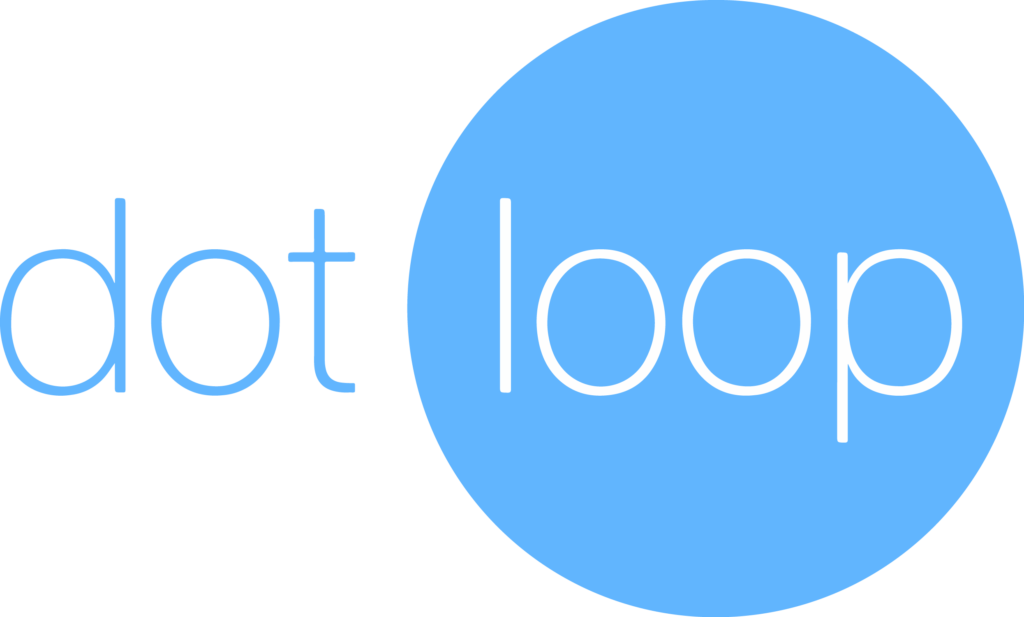
How to access your Oregon REALTORS® forms in Dotloop.
- Sign Up for a Profile
- Go to your “Profile” within the “My Account” section
- Scroll down to “Company and Associations”
- Click “Add Association”
- Search for “Oregon REALTORS®”

(Subscription not included as a member benefit)
Existing Users
Login to your SkySlope account.
Click Profile > Associations > Search Oregon Realtors.
New Users
Click the “Click Here” link above and create a paid account.
Follow the prompts to add the Oregon Realtors library.
Note: Enter your M1/NRDS Number in the “SkySlope Access Number” field.
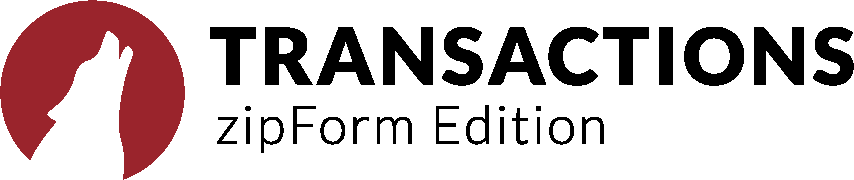
New users who sign up through the Transactions (zipForm Edition) landing page will automatically have Oregon REALTORS® forms in their account.
Existing users: Log in to your Transactions (zipForm Edition) account and the forms will be automatically added for you.
Contact Transactions (zipForm Edition) support if you have any additional questions.
Preview the Forms
The Forms are updated based on member feedback and are available for use in transactions. They appear here for education and training purposes only.
Looking for screenreader-friendly previews? Contact us at forms@oregonrealtors.org.
Clause Library
Create customized clauses that generate the necessary text to address common transaction situations with our new Clause Library.
